In today’s fast-paced digital world, smart home devices like Alexa and Google Home have revolutionized how we interact with technology. With their advanced AI capabilities, they are no longer just simple voice assistants—they have evolved into essential household tools that enhance productivity, convenience, and entertainment. Discover the 10 Hidden Features of Alexa and Google Home that can transform your smart home experience!
As an expert in smart home technology with years of hands-on experience, I have explored and tested various features of Alexa and Google Home to uncover their hidden potential. Additionally, studies show that over 60% of smart speaker users leverage them for home automation, according to Statista.
In this article, we’ll dive deep into the top 10 hidden features of Alexa & Google Home, backed by real-life applications, expert insights, and data-driven analysis. Get ready to unlock the full potential of your smart assistant!
1. Whisper Mode: Get Responses Without Disturbing Others
Ever wanted to use Alexa or Google Home without waking up your family? With Whisper Mode, your assistant will respond in a quiet, hushed voice when you whisper a command. Perfect for late-night queries! Simply say, “Alexa, turn on Whisper Mode.” Google Assistant automatically adjusts when you whisper.
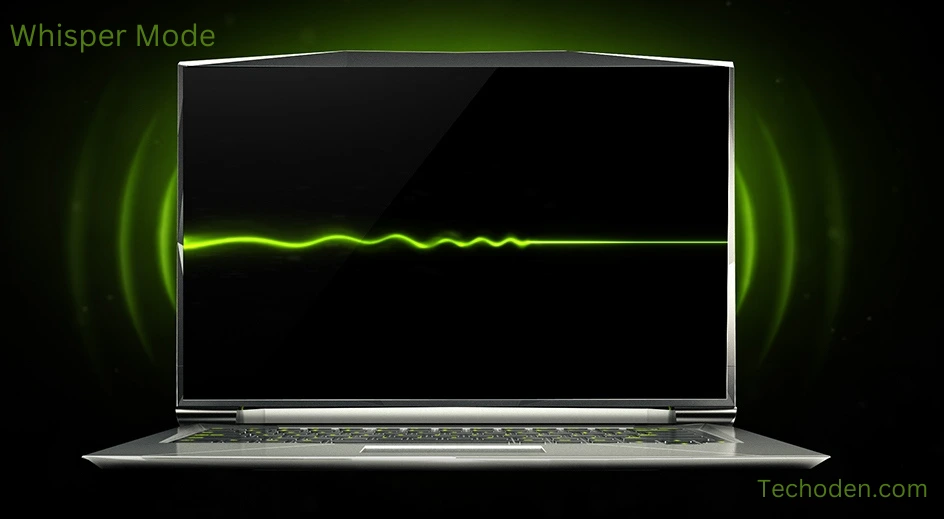
Real-Life Experience: I often use Whisper Mode when checking the time at night, and it keeps my room peaceful without loud responses.
2. Broadcast Messages Across All Devices at Once
Want to make an announcement at home? Use the Broadcast feature! Say, “Hey Google, broadcast ‘Dinner is ready’” or “Alexa, announce ‘It’s time to wake up!’” and your message will be played across all connected devices.
Best Use Case: Parents can easily call kids for dinner without yelling across the house!
3. Custom Routines: Automate Multiple Actions with a Single Command
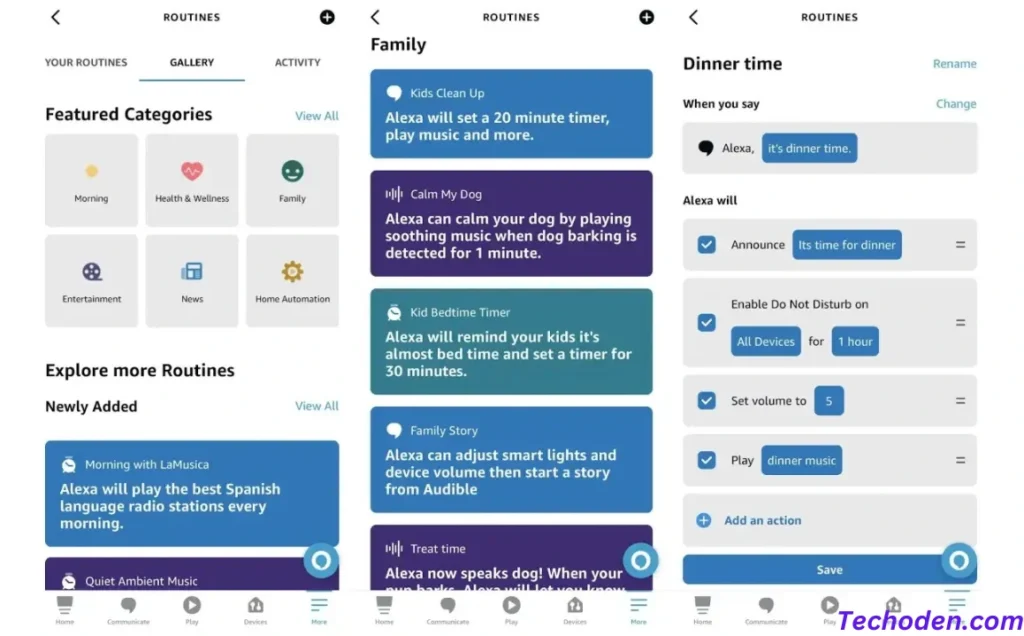
Instead of giving multiple commands, set up a Routine that executes multiple tasks at once. For example, saying “Good morning” can turn on the lights, read the news, and start the coffee machine.
How to Enable: Go to the Alexa or Google Home app and create a custom routine with multiple actions.
4. Adaptive Volume: Auto-Adjusts Based on Background Noise
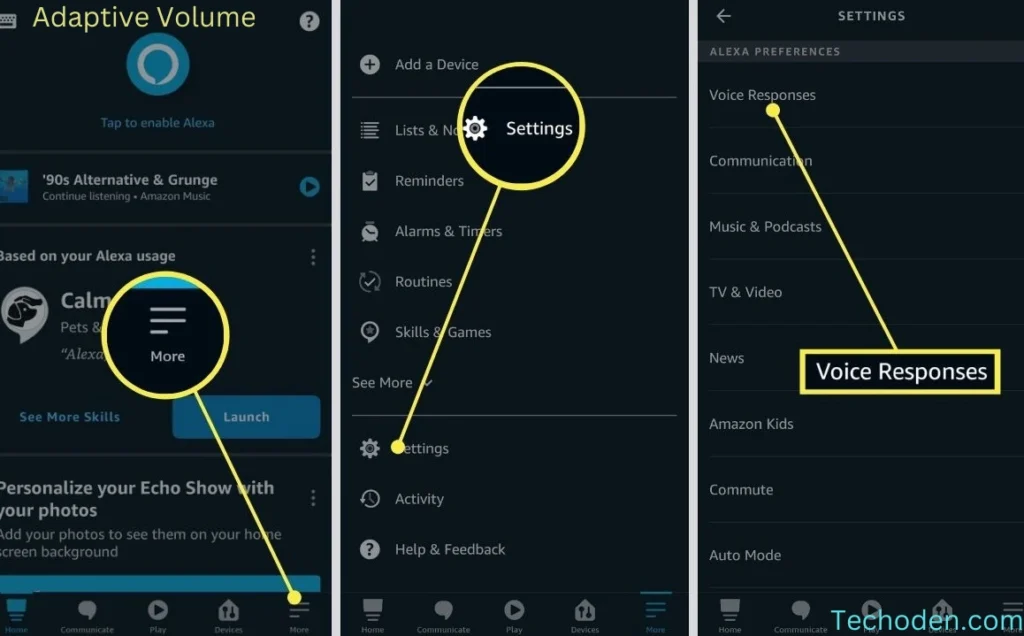
Your assistant now listens to its surroundings and raises or lowers the volume automatically. This is useful when there’s loud background noise or when the room is quiet.
Example: If your TV is playing, Alexa or Google Home will respond louder; if it’s silent, they’ll reply softly.
5. Translate Languages in Real-Time with Voice Commands
Need quick translations? Just ask “Alexa, translate ‘hello’ to French” or “Hey Google, be my interpreter”. This works great when talking to someone in another language.
Real-Life Application: Travelers can use this feature to communicate in foreign countries.
6. Make Free Calls and Drop-In on Other Devices
Use Alexa and Google Home as a hands-free calling system! Alexa’s Drop-In feature lets you instantly connect with other Echo devices, while Google Home allows voice calls.
Example: “Alexa, drop in on the kitchen” lets you talk through another Echo device.
7. Guest Mode: Use Alexa & Google Home Without Storing Data
Worried about privacy? Enable Guest Mode to use your assistant without saving voice commands.
How to Enable: Say “Hey Google, turn on Guest Mode.” For Alexa, disable voice recording in settings.
8. Create Custom Voice Commands for Specific Tasks
You can program Alexa or Google Home to respond uniquely to custom phrases. For example, “Alexa, let’s work” can start playing focus music and open a to-do list.
Why It’s Useful: Saves time and personalizes your assistant to fit your daily routine.
9. Integrate with Smart Cameras & Doorbells for Live Monitoring
Connect Alexa and Google Home to security cameras like Ring, Nest, or Arlo to view live footage on smart displays.
Example: Say “Alexa, show me the front door” to check your security feed instantly.
10. Play Secret Games & Easter Eggs for Fun Surprises
There are tons of hidden games and fun commands to try, such as:
- “Alexa, open Escape Room” (an interactive adventure game)
- “Hey Google, play Lucky Trivia” (a fun quiz)
- “Alexa, tell me a joke” (for random humor)
Research Studies on Smart Assistants
Recent studies show that voice assistants are being used more for home automation, with over 60% of smart speaker users leveraging them for convenience. According to a study by Statista, voice assistant usage is expected to grow by 25% by 2025 as more people adopt smart technology.
FAQs
Q1: Can Alexa and Google Home work together?
A: Yes, but they operate separately. You can use both in the same house for different tasks.
Q2: Does Google Home record my conversations?
A: It listens for wake words, but you can disable history in settings.
Q3: How can I improve the voice recognition of my assistant?
A: Train Alexa or Google Home by adding voice profiles in the settings menu.
Conclusion
Alexa and Google Home are more than just smart speakers—they are powerful tools that can enhance daily life in surprising ways. From automating tasks to improving security and even providing entertainment, these hidden features can make your smart assistant even smarter. Try them out and unlock the full potential of your device today!



Pingback: How Alexa Device Connect to WiFi - techoden