In today’s world, keeping your personal space safe is crucial. Android users often worry about unauthorized access to their devices. This can risk their privacy and security. Luckily, many apps now help capture photos of intruders, letting you watch over your device.
This article will show you the top 10 apps for Android. They help you secure your device and catch any unwanted visitors.
Key Takeaways
- Discover the top 10 apps for capturing photos of intruders on Android devices
- Explore the benefits of using these apps to enhance your device’s security
- Learn about the advanced features and capabilities of the featured apps
- Understand how these apps can help you monitor unauthorized access and protect your personal information
- Find the perfect app to suit your specific security needs and preferences
Why You Need an Intruder Photo-Capturing App
These apps spot and catch people who shouldn’t be on your device. They take photos of intruders. This helps stop them and gives you proof if they try to get into your device.
Benefits of Using These Apps
The main perks of intruder photo-capturing apps are:
- Increased device protection – They keep your Android safe from unauthorized access and data breaches.
- Deterrence of potential intruders – Knowing you have this app might stop people from trying to get into your device.
- Provision of evidence – If someone does get in, these apps can give you photos to help catch the person and solve legal issues.
Using intruder photo-capturing apps lets Android users protect their devices and data. It makes for a safer digital world.
1. Lockwatch: The Ultimate Intruder Photo Capturing Solution
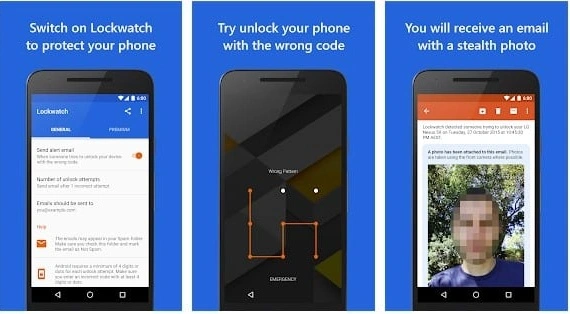
Lockwatch is a top-notch app for Android users to keep their devices safe. It captures photos of anyone trying to access your phone without permission. This gives you solid proof of any unauthorized attempts.
Lockwatch watches your device closely with its motion detection. It lights up the camera flash to take a clear photo of anyone trying to get in. This photo can help you figure out who it was and what to do next.
Lockwatch works well with your phone’s security features. It locks your device right away and sends you a notification. This lets you act fast to keep your personal info safe.
Setting up Lockwatch is easy and customizable. You can adjust how sensitive it is and choose how you want to be notified. It also keeps a detailed log of any incidents. This means Lockwatch fits your specific security needs perfectly.
Lockwatch is a solid choice for protecting your Android device. It has advanced features and is easy to use. This app helps you feel secure and protects your important data.
2. Spy Selfie: Discreetly Snap Intruders

In the world of mobile security, Spy Selfie is a standout. It’s a discreet and powerful tool for Android users. It lets them take photos of anyone trying to get into their device, adding an extra layer of protection.
Key Features of Spy Selfie
Spy Selfie has many features to help keep devices safe. Some of the main ones are:
- Stealth Mode – Spy Selfie can work secretly. It takes spy selfies of anyone trying to get into your device without them knowing.
- Facial Recognition – The app uses advanced facial recognition. It helps users identify who might have accessed their device, so they can act fast.
- Customizable Notifications – Users can set up how they want to be notified. This way, they get alerts about discreetly snap intruders when it’s most important.
- Secure Storage – The spy selfie pictures are kept safe. This protects the user’s privacy and gives them evidence if needed.
With its strong key features of spy selfie, Spy Selfie helps Android users keep an eye on their device’s safety. It quickly spots any unauthorized access, keeping personal data and privacy safe.
3. Crookcatcher: Catch Thieves in the Act

In the world of mobile security, Crookcatcher is a standout app. It protects your Android device from unauthorized access. This app ensures your data stays safe and out of the wrong hands.
How Crookcatcher Works
Crookcatcher uses advanced motion detection technology. It constantly watches your device, ready to act if someone tries to access it. When it detects movement, it takes a photo of the intruder, catching them in the act.
The app also sends you a notification when it spots suspicious activity. This lets you act fast, whether it’s confronting the thief or calling the police.
Crookcatcher does more than just take photos. It logs all attempts to access your device. This log helps you track patterns and build a case against the crookcatcher.
“Crookcatcher is a game-changer in the fight against device theft and unauthorized access. It’s the ultimate tool for catching thieves in the act and keeping your data safe.”
Crookcatcher is easy to use and integrates well with your device. Its strong security features make it a top choice for protecting Android devices.
4. Apps To Capture Photos Of Intruders On Android
Keeping your Android device safe from unauthorized access is key. Apps that capture photos of intruders can help a lot. The Google Play Store has many options to choose from. These apps meet different needs, from taking photos quietly to catching thieves.
Hidden Eye has a sneaky mode for secretly snapping photos of anyone trying to get into your device. Catch Intruder has an easy-to-use interface. It helps you keep your Android safe with photos of intruders.
KeepSafe is a great choice for a full-featured app. It captures photos and also protects your memories and moments.
No matter your security worries, the Google Play Store has many apps to help. By looking through these options, you can find the best app for your needs. This will help keep your digital space safe.
5. Intruder Selfie: Protect Your Device with Photos
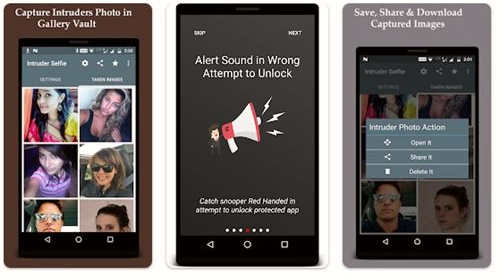
In today’s world, keeping our devices safe is more important than ever. Intruder Selfie is a top app for this job. It uses your Android camera to take photos of anyone trying to get into your device. This stops intruders and keeps your digital life private.
Intruder Selfie’s Advanced Features
Intruder Selfie stands out with its advanced features. It uses facial recognition to spot and track anyone trying to get into your device. You’ll have a photo of the person, and you can even find out where they were.
The app also lets you set up alerts just how you like them. You can get notifications right away or have the app take photos quietly. This way, your device stays safe from unwanted access.
“Intruder Selfie is the ultimate security solution for my Android device. The app’s advanced features give me peace of mind, knowing that my digital privacy is protected even when I’m not around.”
With an intruder selfie, you can protect your device with photos and keep intruders away. Its advanced features help you control your device’s security. This keeps your digital world safe and sound.
6. WTMP: Who Touched My Phone?
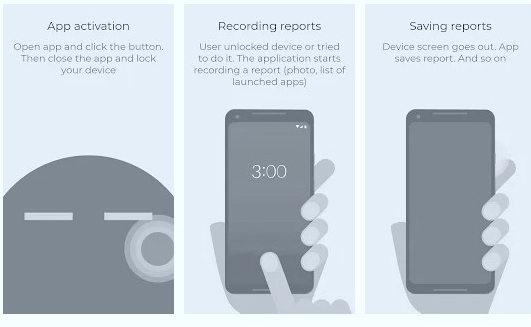
WTMP (Who Touched My Phone?) is a new app for Android users. It helps keep your device safe by tracking who uses it. You’ll know who accessed your phone and when.
This app works quietly in the background. It takes photos when someone touches your phone. This way, you can see who tried to use it without permission.
The app is easy to use. Its simple design lets you quickly find any suspicious activity. This helps you protect your info fast.
“WTMP has been a game-changer for me. It gives me the peace of mind of knowing that my phone is secure and that I can quickly identify any unauthorized access attempts. It’s a must-have app for anyone who values their digital privacy.”
WTMP also lets you adjust how it works. You can get alerts when someone uses your phone. This keeps you updated on your device’s status.
With WTMP, your Android device is well-protected. It’s great for keeping nosy coworkers, curious family, or intruders away. This app is a solid choice for anyone who wants to monitor their phone.
7. Catch Intruder: Secure Your Android Device

Keeping your Android device safe from unauthorized access is key in today’s digital world. Luckily, there’s a simple app to help you do just that. Say hello to Catch Intruder, your go-to for keeping your digital world safe.
Catch Intruder’s User-Friendly Interface
Catch Intruder is easy to use, no matter your tech skills. With a few taps, you can turn on its strong security features. This ensures your Android is protected from intruders.
The app’s design lets you quickly secure your Android device. You’ll feel safe using your device, knowing it’s protected.
Catch Intruder can take clear photos of anyone trying to get into your device. This feature helps you spot the intruder and proves they were there if needed. It’s a powerful tool for keeping your device safe and your personal info secure.
“Catch Intruder is a game-changer in the world of Android security. Its user-friendly interface and robust features make it an essential app for anyone who values the privacy and security of their device.”
With Catch Intruder, you can trust your Android device is safe. By adding this app to your daily routine, you’ll secure your Android device and catch intruders with ease. Your digital space will stay protected.
8. App Lock: Lock Your Apps with Intruder Photos

In today’s digital world, keeping your Android device safe is crucial. App Lock is a top-notch app that helps you do just that. It lets you lock your apps with intruder photos, keeping your private stuff safe.
This app is great at protecting certain apps on your device. You can use a passcode or biometric scan to lock them. This means apps like your bank, messages, or photos are off-limits to others. But App Lock does more by taking a photo of anyone who tries to get in.
- When someone tries to open a locked app, the app secretly takes a photo of them. This gives you proof of who tried to get in.
- The photos are kept safe in the app. You can look at them later and act if needed.
- This feature keeps intruders away and makes you feel secure about your data.
App Lock also has cool extra features. You can hide locked apps, use different passwords for each app, and get alerts when someone tries to open a locked app.
“With App Lock, I can rest assured that my personal information and private moments are safe from prying eyes. The intruder photo feature gives me an added layer of security and peace of mind.”
In short, App Lock is a strong tool for securing your Android. By locking your apps with intruder photos, you protect your data and keep your privacy safe.
8. Hidden Eye
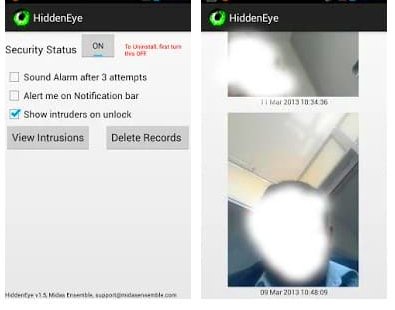
One app stands out in mobile security: Hidden Eye. It’s a discreet tool for protecting your Android device. It lets you secretly capture photos of anyone who tries to access your device without permission.
Hidden Eye’s Stealth Mode
Hidden Eye’s stealth mode is its standout feature. Unlike other apps, it works quietly. This means the camera’s activity is hidden from view.
This stealthy mode lets you secretly snap intruders in the act. You get valuable evidence and peace of mind. The app’s advanced algorithms keep the camera hidden, so you can capture photos without anyone knowing.
If you’re worried about unauthorized access or want more security, Hidden Eye is a great choice. It gives you the power of Hidden Eye’s stealth mode right at your fingertips.
10. KeepSafe: Protect Your Precious Moments

KeepSafe is a top-notch app for mobile security. It helps you take photos of intruders and keeps your personal moments safe. This app is a complete solution for your Android device, focusing on your safety and privacy.
At its core, KeepSafe uses strong password protection. This keeps your private photos and data safe from others. You can be sure your special moments are protected, giving you peace of mind.
KeepSafe does more than just protect with passwords. It also has a secure storage vault. Here, you can keep your photos, videos, and files safe and private. This ensures your data is only accessible to you.
One of KeepSafe’s best features is capturing intruder photos. If someone tries to get into your device, it can take a photo without you even noticing. This helps you protect your precious moments and provides evidence if needed.
KeepSafe is great for keeping your info safe or for saving your favorite memories. It’s a powerful and easy-to-use app for keeping your Android. With KeepSafe, you can protect your precious moments with confidence.
Conclusion
The top 10 apps discussed in this article offer effective solutions for Android users. They help enhance device security and capture photos of potential intruders. These apps deter unauthorized access, gather evidence, and protect personal information and privacy.
Choosing apps like Lockwatch, Spy Selfie, or Crookcatcher ensures your device is protected. These apps have features like discreet photo capture and advanced security. This keeps your Android device safe and secure.
By using these top 10 apps, you can take steps to protect your device and personal data. They help deter and document unauthorized access. This gives you peace of mind and the tools to safeguard your digital footprint.
FAQ
What is an intruder photo-capturing app?
An intruder photo-capturing app is a security app for Android. It lets users take photos of unauthorized access. It uses motion detection, facial recognition, and alerts to catch intruders.
Why do I need an intruder photo-capturing app?
These apps boost your Android device’s security. They help monitor and deter intruders. They also gather evidence in case of a breach.
What are the benefits of using an intruder photo-capturing app?
These apps protect your device, deter intruders, and provide evidence. They give you control over your device’s security.
What is Lockwatch and how does it work?
Lockwatch is a powerful app for Android. It detects motion and flashes the camera to capture intruders. It gives you evidence of security breaches.
What are the key features of Spy Selfie?
Spy Selfie captures photos of intruders discreetly. It has a stealth mode, facial recognition, and customizable alerts. It helps monitor your device’s security.
How does Crookcatcher help catch thieves?
Crookcatcher takes photos of unauthorized access. Its motion detection and alert system notify you of breaches. This lets you take action and gather evidence.
What are the advanced features of the Intruder Selfie?
Intruder Selfie captures photos of unauthorized access. It has facial recognition, location tracking, and customizable alerts. It’s a strong security solution.
How does WTMP (Who Touched My Phone?) work?
WTMP logs and captures photos of device activity. It helps identify unauthorized access. You can review the history to spot breaches.
What is the user-friendly interface of Catch Intruder?
Catch Intruder is easy to use. It captures photos of unauthorized access. Its interface is simple, making it easy to manage your device’s security.
How does App Lock help lock your apps with intruder photos?
App Lock locks apps and captures photos of unauthorized access. It protects your sensitive information. It also provides evidence of breaches.
What is the stealth mode feature of Hidden Eye?
Hidden Eye captures photos discreetly. Its stealth mode hides camera activity. It’s great for monitoring without drawing attention.
How does KeepSafe protect your precious moments?
KeepSafe captures intruder photos and protects personal moments. It has password protection and secure photo storage. It’s a comprehensive security solution.


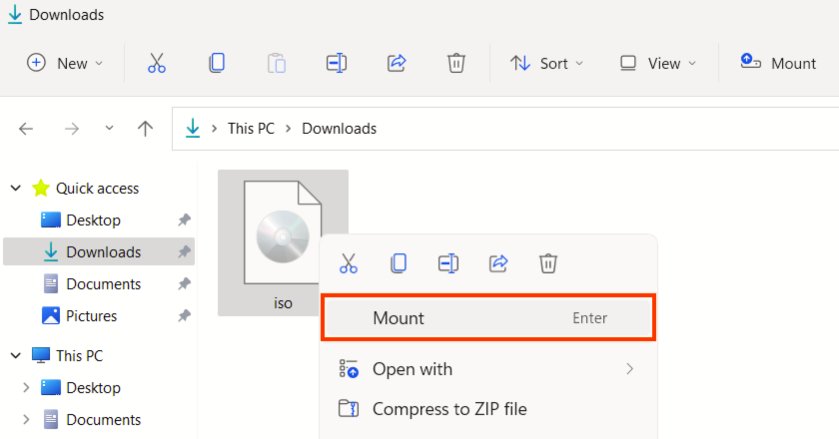
Pingback: How to Protect Your Android Device from Intruders - techoden
This information are helpful for me and I will learn the top 10 apps are very good