Microsoft continues to refine Windows 11, and 2025 promises some game-changing updates that will enhance user experience, performance, and security. From AI-powered enhancements to a redesigned Start Menu, these features will make Windows 11 more intuitive and efficient. In this article, we explore the top 10 new Windows 11 features coming in 2025 and how they will improve your daily workflow.
1. New Start Menu Layout
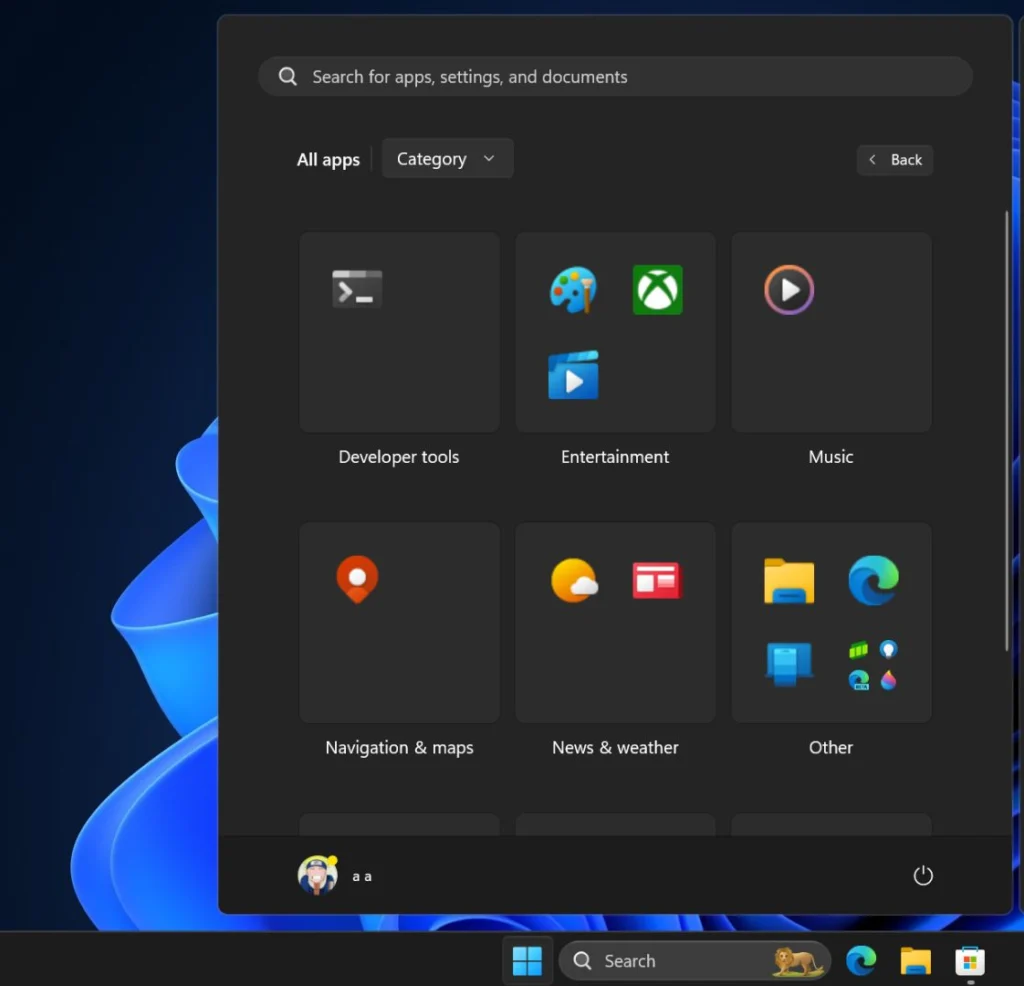
The Start Menu is getting a fresh design with better organization, improved search functionality, and AI-powered recommendations. Users can expect:
- More customization options for pinning apps and resizing tiles.
- A streamlined layout with a cleaner and more modern look.
- AI-driven suggestions based on frequently used apps and recent activity.
This update will make navigation more intuitive while keeping essential applications easily accessible.
Also Read: How to Remove Recommended Section Windows 11 Start Menu
2. File Sharing via Drag and Drop
Windows 11 will introduce an improved drag-and-drop file-sharing feature, making transferring files between apps and Windows effortless. With this enhancement, users can:
- Drag files directly into chat apps, emails, or cloud storage folders.
- Quickly move documents between open applications without extra steps.
- Enjoy faster file transfers with better network integration for Bluetooth and Wi-Fi Direct.
This update streamlines productivity, allowing users to multitask seamlessly.
3. Improved Recall AI
The Recall AI feature is set to revolutionize how users retrieve past activities. With context-aware search capabilities, Recall AI will allow users to:
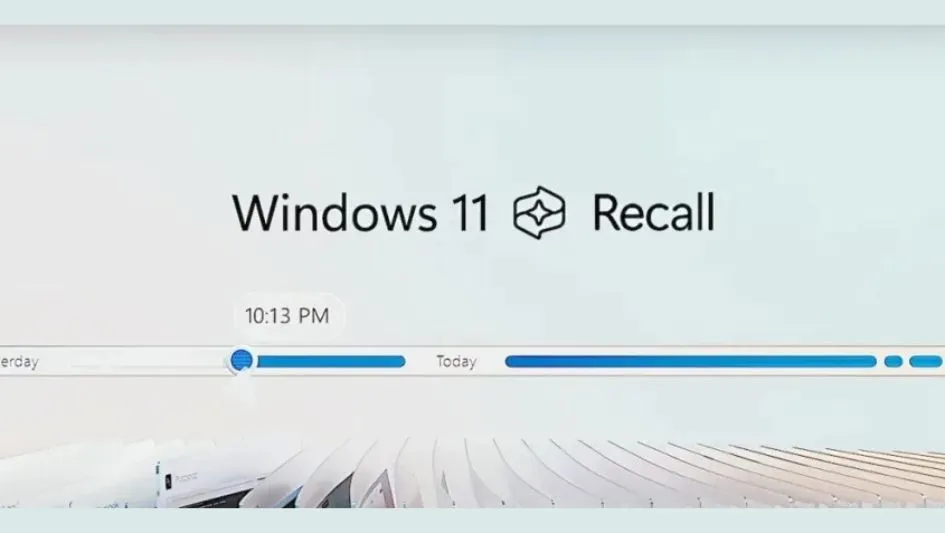
- Retrieve previously opened documents, webpages, and emails instantly.
- Use natural language processing to search for past actions and interactions.
- Get smarter recommendations based on browsing history and app usage.
This will enhance productivity by reducing the time spent searching for lost or forgotten files.
Also Read: How to Disable or Uninstall Windows Recall on Copilot+ PCs
4. AI Windows Search
Microsoft is integrating AI-powered enhancements into Windows Search, making it more efficient and accurate. This update will:
- Provide predictive suggestions based on user behavior.
- Offer faster and more relevant search results.
- Allow for voice-based search with Cortana enhancements.
This smarter search will significantly improve efficiency by quickly finding files, apps, and settings.
Also Read: How to Remove Bing Search from Windows 11 and 10
5. Click To Do
A new feature, Click To Do, will integrate task management directly into the Start Menu and system tray. It will:
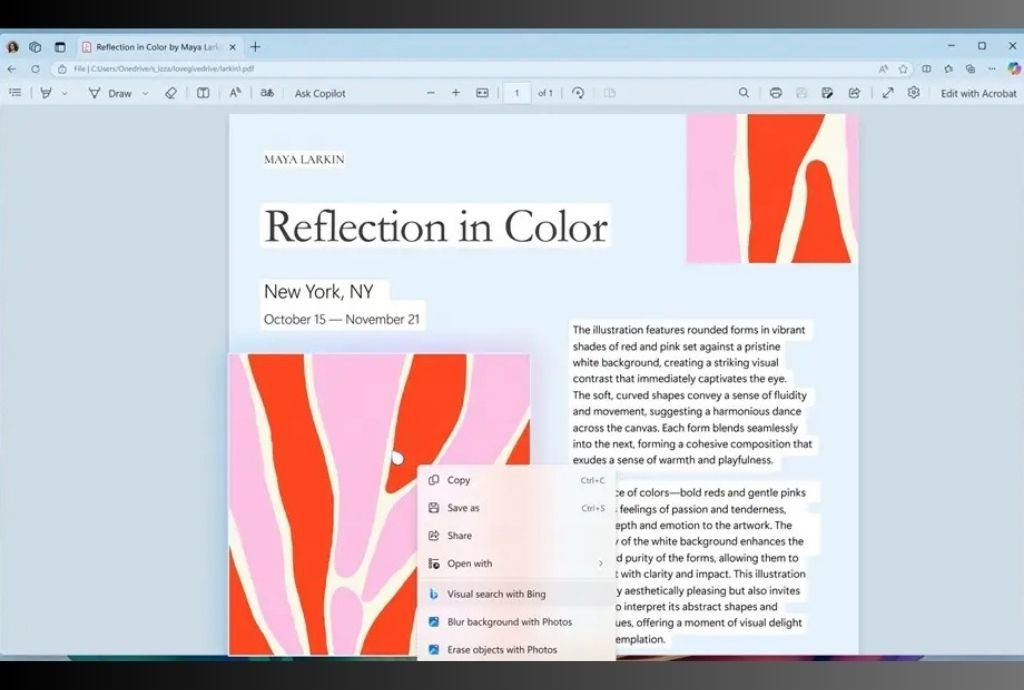
- Allow users to create, edit, and manage to-do lists seamlessly.
- Sync with Microsoft To-Do and other productivity apps.
- Provide reminders and notifications based on deadlines and priorities.
This feature aims to boost productivity by ensuring users stay organized without opening additional apps.
6. Battery Indicator with Percentage
A long-requested feature is finally arriving: battery percentage display in the taskbar. Instead of guessing the battery level, users will see an exact percentage next to the battery icon. This update will:
- Provide real-time battery percentage at a glance.
- Offer battery health insights to extend battery lifespan.
- Allow users to customize battery notifications for low-power alerts.
This small but impactful change will make battery management easier and more transparent.
7. Customize Lock Screen Widgets
Windows 11 is bringing interactive widgets to the lock screen, allowing users to access important information before unlocking their devices. This update will:
- Display weather, calendar events, and news updates on the lock screen.
- Allow users to customize widgets based on preferences.
- Provide glance information without unlocking the device.
This feature enhances convenience and efficiency, ensuring users stay updated at a glance.
8. Smaller Taskbar
Microsoft is introducing a compact taskbar option for those who prefer a minimalist design. This feature will:

- Reduce the size of the taskbar to free up screen space.
- Improve multi-tasking by providing more screen real estate.
- Allow customization of icon sizes and spacing.
This update will enhance productivity, especially for users working on smaller screens or multiple monitors.
9. Emoji Access
Windows 11 will make emoji access faster and easier by integrating an improved emoji keyboard shortcut and a redesigned emoji panel. This update will:
- Provide quick access to emojis, GIFs, and stickers.
- Offer AI-generated emoji suggestions based on conversations.
- Support custom emoji creation for personalization.
This feature will make communication more expressive across all platforms.
10. Administrator Protection
Security enhancements are a major focus in 2025, and Administrator Protection will offer additional safeguards for system-critical changes. This feature will:
- Require administrator approval for high-risk settings.
- Add biometric authentication (such as Windows Hello) for system modifications.
- Provide detailed security logs for IT administrators.
This will strengthen system security, preventing unauthorized changes that could compromise the device.
Conclusion
Windows 11’s 2025 update is set to bring exciting new features that enhance productivity, security, and user experience. From AI-powered search enhancements to better file-sharing capabilities and improved battery indicators, these updates will make Windows 11 more intuitive and efficient. As Microsoft continues to evolve its operating system, users can expect even more innovations in the future.
FAQs
1. When will these new Windows 11 features be available?
Microsoft is expected to roll out these features gradually throughout 2025 via Windows updates.
2. Will these updates be free for existing Windows 11 users?
Yes, all Windows 11 users will receive these updates for free through Windows Update.
3. How can I enable the new Start Menu layout?
You will be able to customize the Start Menu settings under Personalization > Start Menu once the update is available.
4. Will the AI-powered search work offline?
Basic AI search functions will work offline, but advanced features may require an internet connection for cloud-based processing.
5. Can I revert to the old taskbar layout?
Yes, Microsoft will allow users to toggle between the classic and compact taskbar layouts in the settings.



Pingback: How to Disable or Uninstall Windows Recall on Copilot+ PCs - techoden