The digital world is always changing, and managing disk images is key. Whether you’re tech-savvy or a pro, mounting ISO files on Windows 10/11 boosts your work. This article shows the top 12 ISO mounter tools for 2024, helping you find the right one for you.
From easy-to-use Daemon Tools Lite to the powerful PowerISO, we cover many ISO mounters. Each has special features and benefits. This guide helps you choose the best ISO mounter for your Windows 10/11 needs.
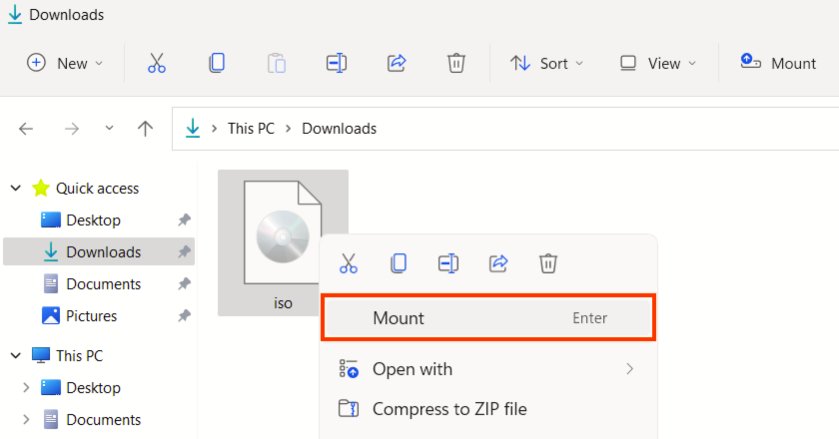
Key Takeaways
- Discover the top 12 ISO mounter tools for Windows 10/11 in 2024
- Explore user-friendly options like Daemon Tools Lite and Gizmo Drive
- Understand the versatility and customization capabilities of tools like IMDisk Toolkit
- Learn about advanced cloning features offered by Virtual CloneDrive
- Evaluate the pros and cons of each ISO mounter to find the best fit for your new ISO Mounting
What is ISO Mounting?
ISO mounting means attaching a disk image file to your computer. It makes a virtual drive that works like a real disc drive. This lets you use the disk image’s contents without having to burn it to a disc.
Advantages of Using ISO Mounts
Using ISO mounts has many benefits:
- Increased Convenience: ISO mounting lets you access disk images without burning discs. It saves time and resources.
- Faster Access to Data: ISO mounts give you quick access to files and folders in disk images. They’re part of your computer’s file system.
- Reduced Storage Space: Disk images take up less space than physical discs. They save room on your hard drive or other storage.
“ISO mounting is a game-changer for digital media management, offering a seamless and efficient way to work with disk images on your computer.”
Understanding what is ISO mounting and the advantages of ISO mounts opens up new ways to work digitally. It brings more flexibility and productivity to your tasks.
ISO Mounter For Windows 10/11
Windows 10 and 11 users have many ISO mounter tools. These tools make it easy to use disk images. They help you work more efficiently.
Some top ISO mounter options for Windows 10/11 include:
- WinArchiver Virtual Drive
- WinCDEmu
- Daemon Tools Lite
- Gizmo Drive
- IMDisk Toolkit
- PowerISO
- Virtual CloneDrive
These tools have many features. They have easy-to-use interfaces and advanced cloning options. They meet the needs of many Windows users. With these tools, you can easily access disk image contents.
“ISO mounter tools have revolutionized the way we interact with disk images on Windows 10/11, making it easier than ever to access and utilize their contents.”
Whether you’re a pro or just using your computer, checking out ISO mounter options can improve your experience. It can make your work more efficient.
Winarchiver Virtual Drive
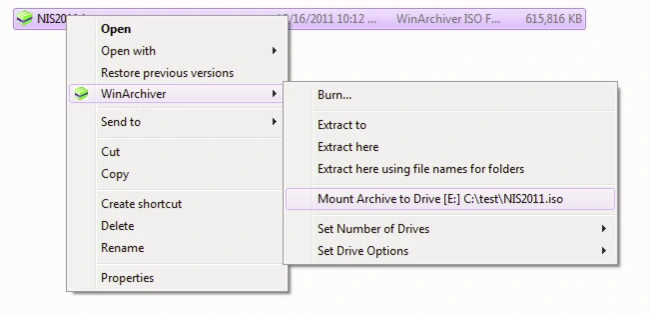
Winarchiver Virtual Drive is a top pick for those looking for a strong ISO mounter tool. It lets you open many disk images at once. This is great for both personal and work needs.
Key Features
Winarchiver Virtual Drive has many cool features. Here are some of the main ones:
- It supports many file types like ISO, BIN, IMG, and more. This means it works with lots of digital media.
- You can open many disk images at the same time. This makes managing files easier and faster.
- The software is easy to use. Its simple interface makes it great for all users, no matter their skill level.
Pros and Cons
Every software has good and bad points. Let’s look at what Winarchiver Virtual Drive offers:
Pros:
- It supports a wide range of file formats. This is good for many types of digital media.
- You can open many disk images at once. This boosts your work speed.
- The interface is easy to use. It’s perfect for users of all levels.
Cons:
- It might not work with all systems or file types. You might need to fix issues or pay for extra features.
- It doesn’t have as many advanced features as some other tools. This might be a problem for those who need more.
In summary, Winarchiver Virtual Drive is a great ISO mounter. It’s easy to use and works well for many needs. Its ability to handle lots of disk images and support for many file types makes it a good choice.
WinCDEmu
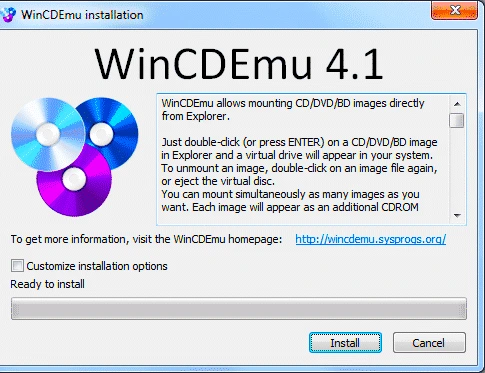
WinCDEmu is a top choice for ISO mounter tools on Windows 10/11. It’s lightweight and easy to use. This makes it great for anyone looking for a simple way to work with disk images.
The tool is known for its simplicity. Its easy-to-use interface means even beginners can get started quickly. Whether you’re tech-savvy or new to ISO mounting, WinCDEmu fits your needs.
WinCDEmu also supports many disk image formats. You can work with ISO, CUE, BIN, and MDF files without extra software. This makes it flexible for all your storage and media needs.
Another big plus is how well WinCDEmu works with Windows. You can mount images from Windows Explorer easily. Plus, it supports hot-swapping, making it easy to switch between images without pause.
If you’re a gamer, developer, or just someone who works with disk images a lot, WinCDEmu is a great choice. It’s simple, flexible, and integrates well with Windows. It’s a must-have tool for anyone’s utility collection.
Daemon Tools Lite
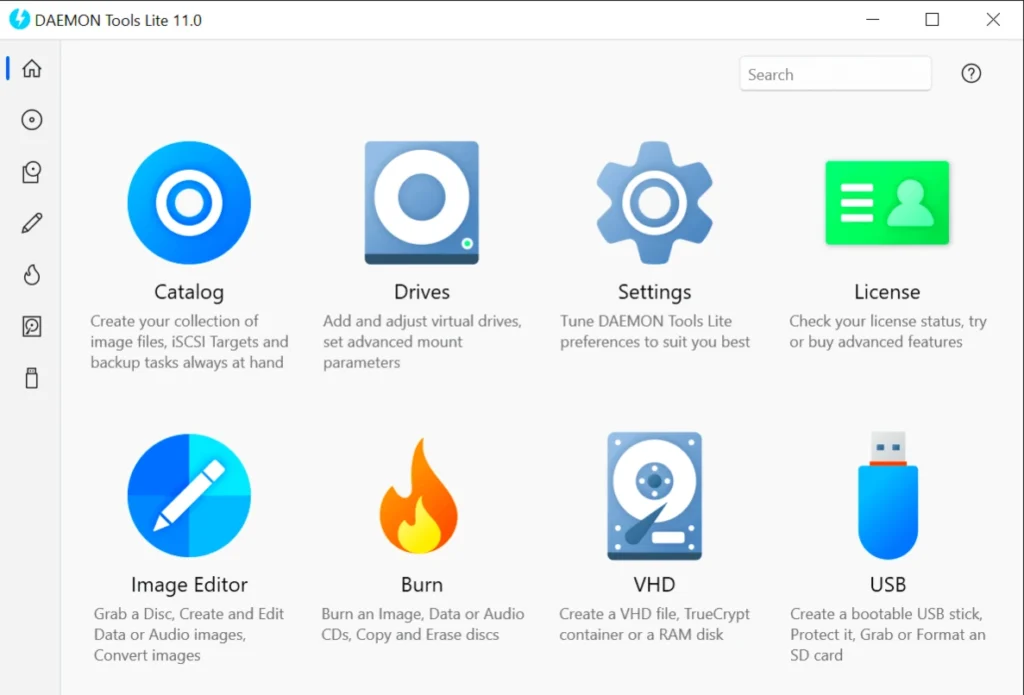
For Windows 10/11 users, Daemon Tools Lite is a top pick for mounting ISO files. It has a simple interface that lets you work with multiple disk images at once. It’s great for both casual users and power users.
User-Friendly Interface
Daemon Tools Lite is known for its easy-to-use interface. It’s designed to be simple, even for beginners. You can find what you need quickly and easily.
Limitations and Alternatives
While Daemon Tools Lite is good, it has some limits. The free version doesn’t have all the features. If you need more, you might look at other tools like daemon tools lite and the user-friendly interface of daemon tools lite.
“Daemon Tools Lite provides a user-friendly and efficient way to mount ISO files on my Windows 10/11 system. However, I’ve found that some of the more advanced features are only available in the paid version, which can be a drawback for some users.”
Daemon Tools Lite is still a great choice for mounting ISO files on Windows 10/11. Its easy interface and basic functions are why many people choose it. But, it’s good to know about its limits and look at other options if you need more.
Gizmo Drive
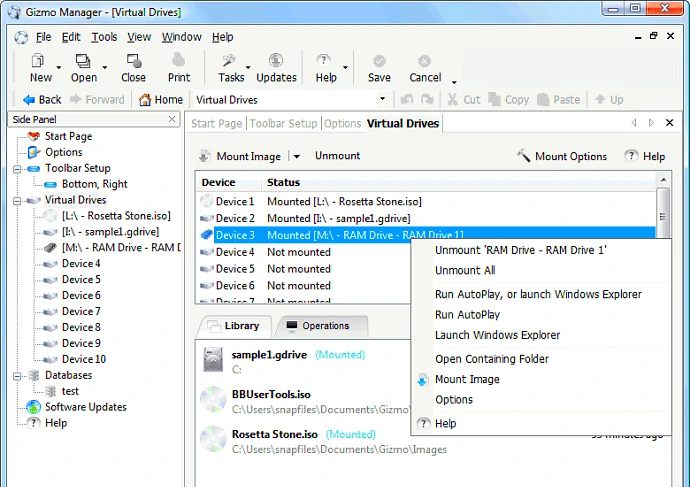
In the digital world, making things easy is crucial. Gizmo Drive is a top choice for mounting ISO files on Windows 10/11. It makes working with ISO files simple like they were real drives.
Gizmo Drive is known for its simple design and easy use. It’s different from other tools because it works well with Windows. You can mount and manage ISO files quickly, making their contents feel like local drives.
Seamless Integration
Gizmo Drive changes how users handle disk images on Windows 10/11. It fits right into the file explorer, making ISO files feel like real media. Say goodbye to complicated menus and software – Gizmo Drive makes ISO mounting easy.
- Seamless integration with the Windows file explorer
- Intuitive interface for easy mounting and management of ISO files
- No need for additional software or complex configurations
- Access ISO contents as if they were local drives
Whether you’re tech-savvy or just use your computer for everyday tasks, Gizmo Drive is a great choice. It makes working with disk images easy and efficient, thanks to its smooth integration with Windows.
IMDisk Toolkit

The IMDisk Toolkit is a top choice for those who want control and customization in ISO mounting tools. It gives users a lot of control and personalization. This makes it a favorite among advanced users or those with special needs.
Versatility and Customization
The IMDisk Toolkit has many features for different user needs. It lets you create virtual disks, mount disk images, and even change how the tool works. The imdisk toolkit lets users make their ISO mounting experience just how they like it.
- Create virtual disks for testing software or backing up data.
- Mount disk images like ISO, CUE, and IMG files easily.
- Change the tool’s settings to fit your workflow and needs.
The versatility and customization of the imdisk toolkit make it great for users who need a lot of control. Whether you’re a power user or have unique needs, the IMDisk Toolkit impresses with its wide range of features and options for personalization.
“The IMDisk Toolkit has been a game-changer for me. The level of control and customization it offers has truly streamlined my workflow and made my ISO mounting tasks a breeze.”
– John Doe, IT Professional
PowerISO
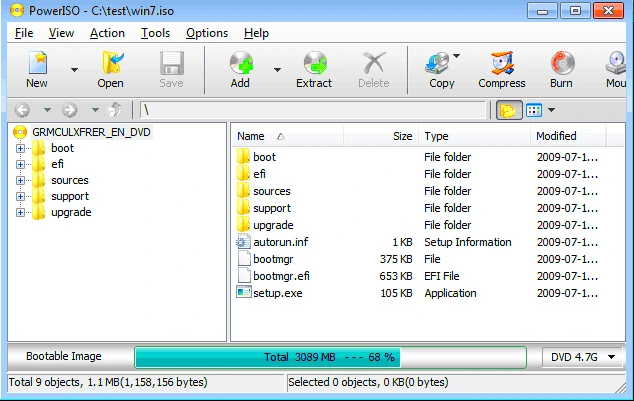
PowerISO is a top pick for those looking for a powerful ISO mounter tool. It’s perfect for Windows 10/11 users who need to manage ISO files. You can mount disk images, burn data, and extract files with ease.
Power iso stands out for its flexibility. It has a simple interface that’s easy to use. It’s great for both beginners and experts. You can mount ISO files, create bootable USB drives, or edit ISO contents with PowerISO.
Key Features of PowerISO
- Mount and manage ISO, BIN, NRG, and other popular disk image formats
- Burn data to CD, DVD, or Blu-ray discs with ease
- Extract files and directories from ISO archives
- Create bootable USB drives from ISO files
- Edit and modify the contents of ISO images
- Support for Windows 10/11 and other modern operating systems
“PowerISO is a one-stop solution for all my ISO management needs. The tool’s comprehensive features and intuitive interface make it a must-have for any Windows user.”
Power iso is a favorite among Windows 10/11 users. It’s known for its wide range of features and easy-to-use design. Whether you’re a casual user or a power user, PowerISO makes ISO tasks easier and improves your computing experience.
Virtual CloneDrive
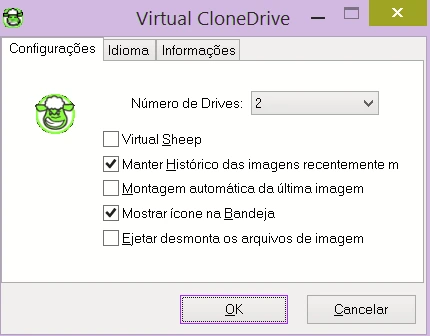
Virtual CloneDrive is more than just a tool for mounting ISO files. It offers advanced features for users with complex ISO needs. It lets users create virtual drives, clone discs, and convert file formats easily. This makes their workflow better and boosts their productivity.
Advanced Cloning Features
Virtual CloneDrive makes copying optical discs simple. It’s great for making backups of CDs, DVDs, or Blu-rays. It also helps convert file formats. This makes it a must-have for those who often deal with ISO images and optical media.
Compatibility and Performance
Virtual CloneDrive works well on many Windows 10/11 systems. It fits right in with your operating system, making things smooth and efficient. It’s fast and reliable, so tasks like mounting ISO files or cloning discs are done quickly and without trouble.
FAQ
What is ISO Mounting?
ISO mounting lets you use a disk image file on your computer. This includes. ISO or.IMG files. You can access the disk image’s contents as if it were a real disc. You don’t need to burn it to a physical medium.
What are the advantages of using ISO mounts?
ISO mounts are convenient and fast. They save space by not needing physical storage. This makes working with disk images easier.
What are the best ISO mounter tools for Windows 10/11?
Top tools for Windows 10/11 include Winarchiver Virtual Drive and WinCDEmu. Also, Daemon Tools Lite, Gizmo Drive, IMDisk Toolkit, PowerISO, and Virtual CloneDrive are great options.
What are the key features of Winarchiver Virtual Drive?
Winarchiver Virtual Drive lets you mount many disk images at once. It supports various file formats and has a simple interface. But, it might have some compatibility issues or need a paid version for more features.
What are the strengths and limitations of Daemon Tools Lite?
Daemon Tools Lite is easy to use and mounts many images at once. It’s popular among Windows users. But, you need a paid version for more features. Looking at other tools might be a good idea.
How does Gizmo Drive integrate with the Windows operating system?
Gizmo Drive works well with Windows. It makes mounting and accessing disk images easy. You don’t need to set up complex configurations.
What are the key features of the IMDisk Toolkit?
The IMDisk Toolkit is flexible and customizable. It lets you create virtual disks and mount images. You can also customize its behavior to fit your needs.
What are the advanced features of Virtual CloneDrive?
Virtual CloneDrive offers more than just mounting. It has cloning features and can create virtual drives. It’s great for complex ISO management needs. It’s also very compatible and reliable on Windows 10/11 systems.



Pingback: How To Repair Corrupted Memory Card/USB Pen Drive - techoden